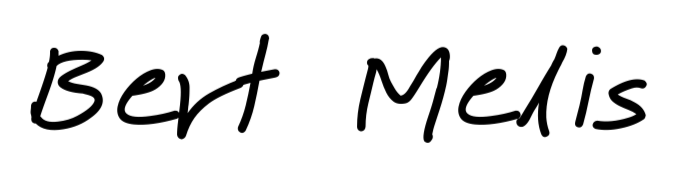I don’t want my server to be an SMTP-server but I do want it to be able to send me e-mails. Hence, Postfix is overkill and I settled with msmtp and Gmail.
Install msmtp for Gmail on Debian 10

Installation
Installation is straightforward. msmtp is available in Debian’s repositories.
$ sudo apt update && sudo apt install msmtp msmtp-mta
On my system, this installs ca-certificates libgsasl7 libntlm0 msmtp openssl.
Preparation
msmtp is not a full-blown SMTP relay. We want it to send e-mails through Gmail’s SMTP-servers. While you can go the long way and go for OAUTH2 as explained in the Arch Linux wiki, I went for the short version with app passwords. you can read more about this on the Google help pages.
First, make sure you enabled 2-factor authentication for your Gmail account.
Next, generate an app password: https://security.google.com/settings/security/apppasswords.
It looks like this: fgoelxqlduacnryt. Write it down or temporarily save it to a file because you’ll only see this once. You’ll have to create a new password then.
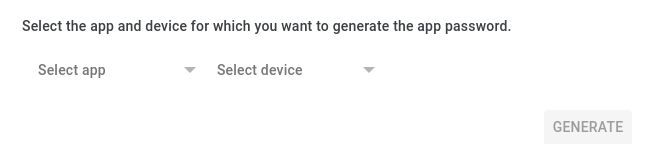
Options don’t matter much but can be handy for later identification.
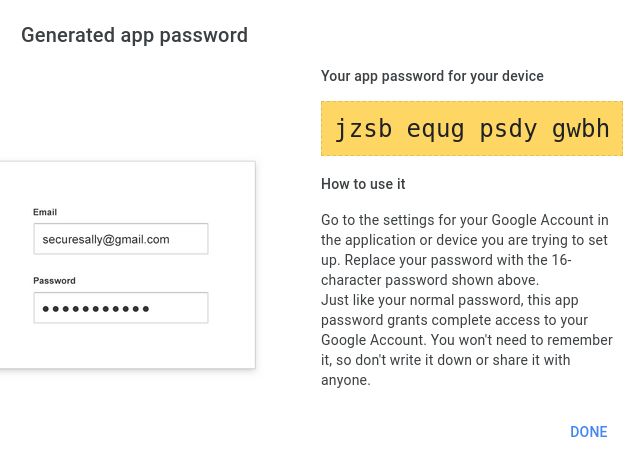
You’ll only see this password once.
Possibly, unblock with the captcha: https://accounts.google.com/DisplayUnlockCaptcha
Configuration
In my case I only set up one account, the default. I don’t need individual users to be able to send their own e-mails.
The configuration resides in one file:
sudo nano /etc/msmtprc
# Copy the contents below
account default
auth on
tls on
tls_trust_file /etc/ssl/certs/ca-certificates.crt
logfile /var/log/msmtp
# gmail
host smtp.gmail.com
port 587
from youraccount@gmail.com
user youraccount
password yourapppassword
# Syslog logging with facility LOG_MAIL instead of the default LOG_USER
syslog LOG_MAIL
# Aliases file
aliases /etc/aliases
In the aliases file the system looks for the address where to send the e-mails to. Hence, we populate the file.
$ sudo nano /etc/aliases
# Copy the contents below
# Bug: recursive lookup doesn't seem to work in current Debian version
# Setting every e-mailaddress explicitely
mailer-daemon: postmaster
postmaster: root
nobody: root
hostmaster: root
...
root: youraccount@gmail.com
Test and finalize!
Send an email:
$ echo "Hello this is sending email using msmtp" | msmtp bertmelis@gmail.com
There might be a problem with the setup. Somehow msmtp doesn’t create its log file.
$ sudo touch /var/log/msmtp
$ sudo chown msmtp:msmtp /var/log/msmtp
$ sudo chmod g+w /var/log/msmtp
Now it works:
echo "hello there username." | msmtp -a default username@domain.com
One more thing. The app password is stored in plain text. So we should limit access to this file.
# limit access
sudo chmod 660 /etc/msmtprc
# create a group called 'msmtp' not needed, probably already there
# sudo groupadd msmtp
# repeat the following for each group member
sudo usermod -aG msmtp username
We’re all done!
Mailbox image by anSICHThoch3 from Pixabay