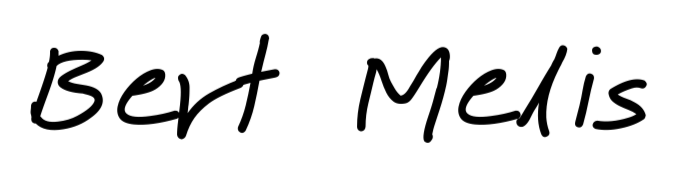I chose Debian as the operating system. It is secure and lean. But this also means a couple of extra steps to make it usable.
Basic configuration of my home server

Installation
For convenience, I used a keyboard and monitor for the installation of Debian 10.
I followed the on-screen instructions but a few things are worth mentioning:
- The
rootuser didn’t get a password. Hence it cannot log in but it also means the regular user I created was givensudorights. - I unchecked all the optional packages so the system was minimal.
Before going completely headless, I installed some basic utilities and an SSH server:
$ sudo apt install openssh-server wget gnupg ca-certificates
The ssh-server is enabled and started by default. We can now reach the server remotely. All subsequent commands are done on my laptop running Ubuntu. For Windows, I strongly recommend using WSL.
Connect remotely via SSH
Open a terminal window and check if you already have existing keys:
$ ls -al ~/.ssh/id_*.pub
If you already have existing keys, you can reuse the old ones and skip the next step. If not, generate new keys:
$ ssh-keygen -t rsa -b 4096 -C "name@domain.com"
- When asked for the location to save the key press <enter> to save in the default location.
- You can set a passphrase but most people don’t. Just press <enter> for an empty passphrase.
The key will be stored in /home/username/.ssh/. Check with the same command as above:
$ ls -al ~/.ssh/id_*.pub
Now copy your key to the server:
$ ssh-copy-id remote_username@server_ip_address
You can now log in without using your password to the server:
$ ssh remote_username@server_ip_address
You might want to disable password-login now.
$ sudo nano /etc/dssh/sshd_config
# uncomment and set to 'no'
PasswordAuthentication no
# you might as well change these:
PermitRootLogin no
PermitRootLogin prohibit-password
Reload the ssh service:
$ sudo systemctl reload ssh
Solve a minor annoyance
One thing that annoys me is this: Whenever I install something, this error message pops up:
perl: warning: Setting locale failed.
perl: warning: Please check that your locale settings:
LANGUAGE = "en_US:en",
LC_ALL = (unset),
LC_MESSAGES = "en_US.UTF-8",
LANG = "en_US.UTF-8"
are supported and installed on your system.
perl: warning: Falling back to the standard locale ("C").
I can safely ignore but it annoys me. To solve:
$ sudo nano /etc/default/locale
# add this to the file
LC_CTYPE="en_US.UTF-8"
LC_ALL="en_US.UTF-8"
LANG="en_US.UTF-8"
Additional drivers
When browsing the logs (or on-screen) you might spot an error like this:
r8169 0000:03:00.0: firmware: failed to load rtl_nic/rtl8168g-3.fw
Realtek drivers are not enabled by default because they contain non-free code. I don’t mind using non-free drivers. Let’s add them.
$ sudo nano /etc/apt/sources.list.d/nonfree.list
# Add this to the file
deb http://httpredir.debian.org/debian/ buster main contrib non-free
$ sudo apt update
# and check with
$ sudo apt policy firmware-realtek
# Result:
firmware-realtek:
Installed: (none)
Candidate: 20190114-2
Version table:
20190114-2 500
500 http://httpredir.debian.org/debian buster/non-free amd64 Packages
Install them:
$ sudo apt install firmware-realtek firmware-misc-nonfree
Keep the non-free repo active for driver updates.
IPv6
I don’t use IPv6, my home network doesn’t need it. So I better disable it.
$ sude nano /etc/sysctl.d/99-sysctl.conf
Add
net.ipv6.conf.all.disable_ipv6 = 1
net.ipv6.conf.default.disable_ipv6 = 1
net.ipv6.conf.lo.disable_ipv6 = 1
Remove hosts:
$ sudo nano /etc/hosts
commend out:
#::1 localhost ip6-localhost ip6-loopback
#ff02::1 ip6-allnodes
#ff02::2 ip6-allrouters
Debian in the sky image by https://www.reddit.com/r/SkyPorn/comments/mr1t3a/winter_in_finland/